Aviator Game
We are pleased to present the popular casino game Aviator from the provider Spribe on 1win. This game is a pioneer of the Crash games genre, which is a Quick Games category. Aviator has become a hit on our site, especially among the quick games that attract many users.
Customers have the opportunity to receive a welcome bonus of +500% welcome bonus up to 180000 INR (Crypto 600% up to 225 000 INR). This bonus is offered to new users of our online platform, while many other promotions are available for regular customers.

About 1win Aviator
Aviator was created in 2019 by renowned quality gambling software provider Spribe. Since then, this game has gained widespread popularity all over the world.
| Name of Game | Aviator |
| Provider | Spribe |
| Date of Launch | 2019 |
| Type of Game | Crash Game |
| RTP | 97% |
| Min Bet | INR 7 |
| Max Bet | INR 7,000 |
| Volatility | Medium |
| Demo | Yes |
How to Play Aviator Game?
In order to start playing Aviator on our site, the player first needs to follow a few simple steps. Instructions on how to start playing Aviator are located below:
- Open our website and click on the registration button;
- Select the method of creating a profile and enter your phone number, email address and password in the appropriate lines;
- Complete the registration and click on the deposit button at the top of the screen;
- Select the deposit method, enter the amount, fill in the details and confirm the payment;
- Click on ‘Aviator’ in the section menu and start playing.
If something in this process is unclear to the player, it can be clarified in the live chat.

1win Aviator App
Apart from using our official website to play Aviator online, other methods to access India’s services are also available to our customers. These include the 1win app, computer and laptop app and the mobile version of the website. Let’s find out more about each of these methods to access India’s services.
Download 1win Aviator App for Android
1win users with devices running on the Android operating system can obtain our mobile app. Unfortunately, this cannot be done using the official Google Play, but there is another way to install it. You need to download the apk file from our website using your mobile device. The apk file is a compressed code of the app, which will allow you to install it after unpacking it. To access the app, follow the steps below.
- Navigate to the bottom of the page and find the app icon, click on the link to download the app for Android OS;
- Agree to download the apk file of the app to your device and wait for the download to complete;
- Go to your smartphone settings, visit the security section of your device, and enable the ability to install apps from unknown sources;
- Find the downloaded apk file from the page in the file manager of your device;
- Open the apk and run the installation of the application – it will start unpacking the compressed program code;
- Wait a bit – the application will be installed and the icon will appear on your desktop.

Download for iOS
A PWA version of the app is now available for iOS devices. PWA is a special technology that converts a website into an app. Thus, you can get the software on your device in just a couple of minutes, even if it is not available in the App Store. Here’s a guide on how to get iOS PWA:
- Open the website from your iOS device;
- Click on the ‘Share’ button;
- Now select ‘Add to Home Screen’ from the menu;
- Enter the name of the app and click on the ‘Add’ option.
That’s it, the software launcher icon is located in the app menu of the device.

Aviator for Windows
Also, we are one of the few companies that have made an app for laptops and computers. It allows you to gamble with convenience. In order for the software to work on your device, it must be Windows-based. Here are the step-by-step instructions to get the software:
- Go to the website;
- At the end of the homepage, click on ‘Application for Windows’;
- Click on the ‘Install’ button;
- Launch the app via the icon on your desktop and start playing.

What Makes Aviator so Popular?
Aviator was not popular in the beginning, however, as time went on, gamblers appreciated the game for what it was. It is both simple and at the same time various chips make it more complex. Here are the strengths of the Aviator game:
- Simple design and clear interface;
- Low betting limits make the game accessible to everyone;
- Results of 60+ past rounds are shown, which helps in analytics;
- Auto Withdraw and Auto Play feature allows you to automate the process and try out different strategies;
- Betting history shows how past rounds have turned out for the player, allowing you to work on your mistakes;
- Playing with 2 bets at once in one round;
- High RTP of 97%.

Aviator Rules
In order to play wisely, you need to know the rules of Aviator. This allows the player not to lose a lot of money while he is figuring out the basic functions. To familiarise yourself with the basic information on the game, see the list below:
- The round always starts with the player having a couple of minutes to place a bet. After placing the bet, the plane takes off and you need to withdraw your money before it flies away;
- If a player places a bet while a round is already in progress, it will be included in the next round;
- If the Auto Bet function is enabled, a certain amount will be bet on all subsequent rounds until the moment the client determines;
- Auto Withdraw allows you to withdraw the amount immediately when certain odds are reached in a round;
- The odds have a growth limit of 100,000X;

Aviator Welcome Bonus
New 1win members may qualify for a welcome bonus, which can be used to play the Aviator game on our website or through other methods of accessing our services. This bonus will be added to your initial payment of +500%. A minimum deposit of INR 10,052 is required to activate this offer. The final balance when you top up your account with a payment of this amount will be INR 36,000 as the bonus amount is INR 180000 (+500%). It is important to note that this is the maximum bonus amount and if a deposit of more than INR 10,052 is made, the bonus will remain the same.

Aviator Payment Methods
The top up and withdrawal methods at 1win India are one of the most important elements for every user. That’s why we offer our Aviator players some of the fastest, safest and most Indian rupee-friendly methods. On our website, you can use payment methods such as:
- Bank cards (Visa, MasterCard);
- NetBanking;
- Wire transfer;
- PayTM;
- Skrill;
- Neteller;
- MoneyGO;
- Perfect Money;
- MuchBetter;
- Bitcoin;
- Ethereum;
- Litecoin;
- Tether and other payment methods.

How to Deposit at Aviator?
Topping up your account is one of the main functions for playing the Aviator game at 1win. Some users don’t know how to make a deposit on our website and have never experienced it before, which is why we will now explain how to use our online cashier to fund your account. Just follow a few simple steps.
Visit the 1win Cashier
Login to your account and go to the online cashier’s page by clicking on the “Deposit” button. Choose the currency you want to use for the deposit and also choose the payment method that suits you best. We offer our users payment methods such as bank cards, e-wallets, bank transfers, cryptocurrencies and others.
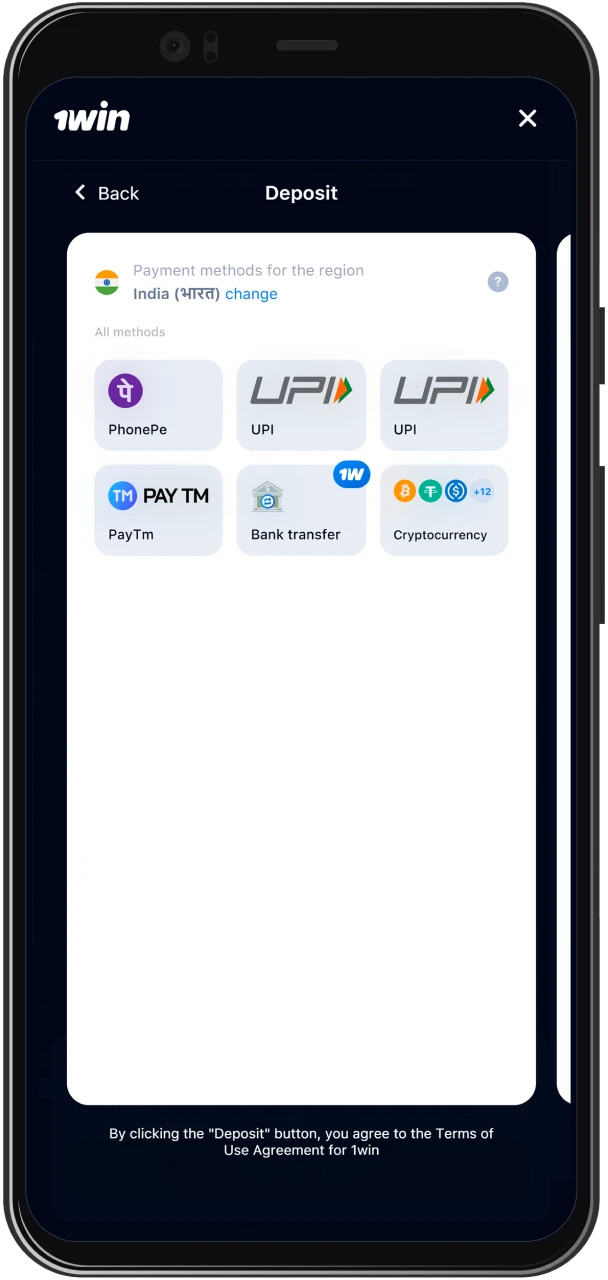
Provide Transaction Details
Enter some details required to make the payment using the chosen deposit method, and also enter the amount you wish to deposit into your balance on the 1win website. Confirm the details of your transaction, including the amount and payment method chosen.
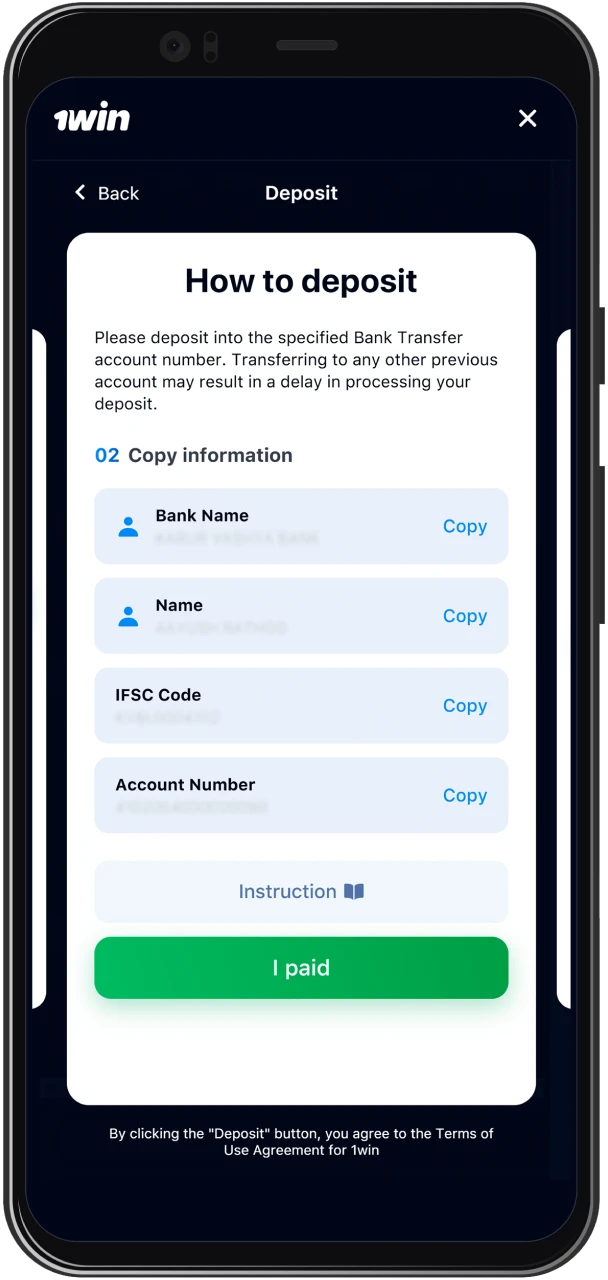
Complete the Payment
After confirming the details of the transaction, click on the necessary button to complete the payment. When you do so, the amount you deposited will automatically be credited to your balance on 1win India within minutes. You can use these funds to get started in the Aviator game.
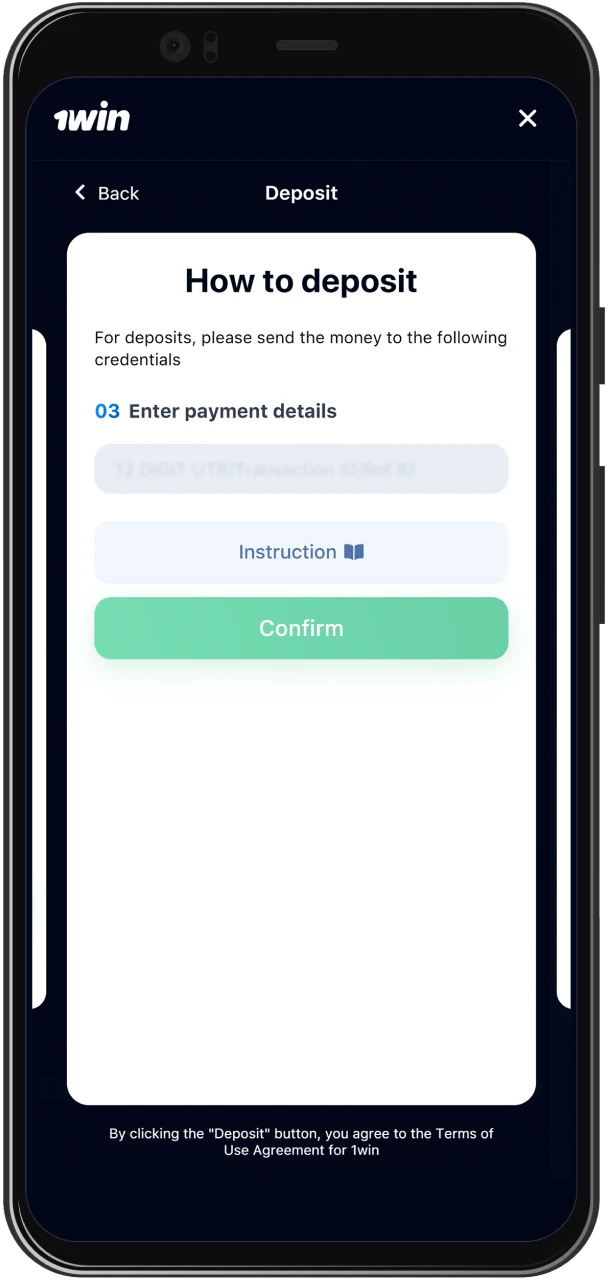
How to Withdraw Winnings?
After playing Aviator successfully, every user will want to withdraw their winnings. You can also use the 1win cashier in India for this purpose. We guarantee that all our users’ funds are kept safe and can be withdrawn at any time after confirming the account with KYC verification.
To withdraw your funds, follow the instructions below:
- Go to the website and log in to your account, then hover your cursor over the profile icon near the green “Deposit” button;
- Select “Withdrawal” and review the payment methods that are available for withdrawal in your local currency;
- Select the withdrawal method that you are comfortable with. Website has various payment methods available such as e-wallets and payment systems, bank transfers, cryptocurrencies, and more;
- Enter the amount you wish to withdraw from 1win – it is important that this amount meets the minimum withdrawal amount requirement and that your balance is sufficient;
- Provide your transaction details, including the amount you wish to withdraw, and confirm you wish to make the payment, this will create a withdrawal request;
- It may take up to 24 hours to process your withdrawal request. This is usually faster, but in the case of overloaded servers, the maximum waiting time can be up to 24 hours.

